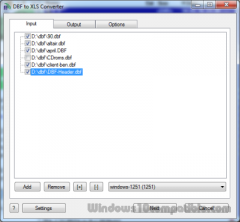DBF to XLS (Excel) Converter 3.16 Details
Shareware 18.74 MB
Publisher Description
 The DBF to XLS (Excel) program allows you to convert your dbf files to XLS (Microsoft Excel) format.
XLS is a wide-used format, many programs allow saving information in XLS format.
It is very convenient and Microsoft Excel provides many possibilities for information management.
But MS Excel does not understand some types of dbf files, it does not understand memo fields, it does not understand long character fields.
The DBF to XLS (Excel) program decides these problems. It allows you to transfer your dbf files to XLS quickly and easily.
The program supports dBase III, dBase IV, FoxPro, VFP and dBase Level 7 formats. You can run the program in a batch mode using command line interface. Besides, it includes a DLL which you can use from your own application.
The DBF to XLS (Excel) program allows you to convert your dbf files to XLS (Microsoft Excel) format.
XLS is a wide-used format, many programs allow saving information in XLS format.
It is very convenient and Microsoft Excel provides many possibilities for information management.
But MS Excel does not understand some types of dbf files, it does not understand memo fields, it does not understand long character fields.
The DBF to XLS (Excel) program decides these problems. It allows you to transfer your dbf files to XLS quickly and easily.
The program supports dBase III, dBase IV, FoxPro, VFP and dBase Level 7 formats. You can run the program in a batch mode using command line interface. Besides, it includes a DLL which you can use from your own application.
Download and use it now: DBF to XLS (Excel) Converter
Related Programs
Fast PRN to Excel Converter
Fast PRN to Excel Converter can convert .PRN (Space Delimited Formatted Text) files to MS Excel XLS files or .CSV (Comma Delimited) files or .TXT (Tab Delimited Text) Files, and can watch source file folder and convert new uploading Prn...
- Shareware
- 20 Jul 2015
- 951 KB
Database Converter for Excel
Excel Database Converter Moved MS excel databases Data to Access, MSQL, XML, and MySQL Server. Its Convert All MS excel data types and attributes are supported and its easy-to-use wizard style interface, works all versions excel database file and converted...
- Shareware
- 27 Jul 2020
- 1.94 MB
Fast Utilities for Excel
Excel Fast Utilities is an amazing excel software that can remove scrap data from excel sheet without wasting anytime of the user. The tool is capable of removing gaps, spaces, duplicates, and many other things in huge amount from excel...
- Shareware
- 21 Jun 2017
- 2.1 MB
C# Export Datatable to Excel
Integrating a C# Excel library into a C# application to export a DataTable to Excel is a straightforward process. The library provides a set of APIs and utilities specifically designed for working with Excel files. These APIs enable developers to...
- Shareware
- 11 Aug 2023
- 9.52 MB
Blazor Export to Excel
To export data to Excel, you'll first need to gather the data you want to export. This can be done by retrieving the data from your Blazor application's data source, such as a database or an API. Once you have...
- Shareware
- 09 Jun 2023
- 9.52 MB